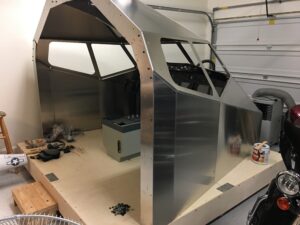My Boeing 737-800 flight simulator is composed of the following major sections. Click on a section below (or at right) to learn more.
Simulator Components
Permanent link to this article: https://www.simobsession.com/simulator-components/
Main Instrument Panel (MIP)
The Main Instrument Panel (or MIP) is where the primary bulk of work is done in the cockpit. All your situational displays are here and the controls for the autopilot and flight management computer sit in the MIP as well.
Flight Controls
Flight controls are, as you’d expect, what control an aircraft’s direction of flight. Here’s we’ll talk a bit about the real Boeing 737 NG flight controls and what I am using in my simulator to replicate them.
Center Pedestal
The Center Pedestal on the Boeing 737, and most aircraft, is the heart of aircraft communications. From navigation radios to weather radar, PA announcements, and even printing, this is an absolutely critical piece of equipment. It also has engine fire alerting and extinguishing systems. Read on to find out more about my recreation of it.
Throttle Quadrant
The Throttle Quadrant (or TQ for short) houses the thrust levers, flap handle, spoiler handle, and more. It’s everything that makes you go or go slow. It looks simple, but there’s a lot under the hood. Read on for more about my simulated TQ.
Home Cockpit Base and Shell
The simulator base, floor, and cockpit enclosure provide a stable foundation for all the major components to affix to. It also adds a sense of immersion allowing you to feel you are sitting “in” something rather than out in the open air.
Visuals
Quality visuals are the pinnacle of immersion. Most people go with flat or curved monitors, or use projection screens. I did something a little different, and it’s COOL! Read on to find out more about my collimated displays.
Computer Hardware and Software
Here is how my system is configured, more or less. It’s constantly changing as I find better ways to do things, but this gives you an idea of my environment. Client Visual PCs (x2 Clients) ProSim Host PC Avionics PC Instructor PC