Last Updated on April 6, 2021
DISCLAIMER: I am going to start with this…I’m not an Electrical Engineer nor an Electrician. So what I’m posting here is what I’ve found works for me. It may not be the best way, or even the right way. Therefore, I am not responsible for any consequences as a result of using what is mentioned here. As always, do your own research!
Introduction
Power. It’s the life-blood of any sim. Not enough and you’ll end up with random disconnects, brown-outs, and potentially damaged electronics. Put too much in and you’ll fry your electronics. Worst case, you’ll start a fire.

As you build your sim, always keep in mind how you’re going to provide power. Try to plan your power needs in advance, if possible, and make sure you have a good understanding of Volts, Amps, and Current as your power requirements grow.
Typically, a home-built simulator requires plain old 5 Volt and 12 Volt Direct Current (DC). If you’re using real aircraft parts you might find you need 24-28 Volts DC, and possibly even Alternating Current (AC) at 400Hz. And of course, if you’re building a full motion platform, you may see even higher power demands in the neighborhood of 240V and more than one phase.
The number of Amps, or current draw, is based on the load. If you have a 40A (40 Amp) rated power supply, but your connected devices only require 2A, then 2A is all that power supply will output. As the demand increases, it will increase its output up to 40A. However, if your system is trying to draw 10A and you only have a 5A power supply, then the power supply won’t be able to deliver what you need and you’ll run into problems, so I typically try to buy power supplies that will have plenty of headroom for the things I’m connecting to it so there’s never a shortage of power. Having more Amps than you need it better than not having enough.
IMPORTANT NOTE: Be careful with variable loads such as adjustable back-lighting or using high Amp loads. For example, increasing the brightness of back-lighting using a variable resistor (like a knob) causes more current to be drawn from the power-supply. If you happen to have any other devices connected to that same power supply, then they would also receive the higher current, potentially burning the device out. You'll therefore need make sure you have a resistor for attached items that have a maximum amperage rating so you don't overload them. OR, you could use separate power supplies based on load types.
Power Supply Options
Starting with a good power supply is essential. There are many affordable options out there where you don’t have to spend hundreds of dollars.
Using a Converted PC Power Supply
If you have a spare computer power supply lying around, you can convert it for sim use which will give you 5 and 12 Volt outputs. There are many videos on YouTube that explain how to “Convert a PC power supply” that will work just fine for simulator use. In fact, I have done that for my Main Instrument Panel and Center Pedestal power and it works just fine.
PC Power supplies also have built in short protection so they should automatically disable power output if there is a short. When the short is removed, they’ll resume power output automatically. A nice feature you should always make sure your power supplies have.
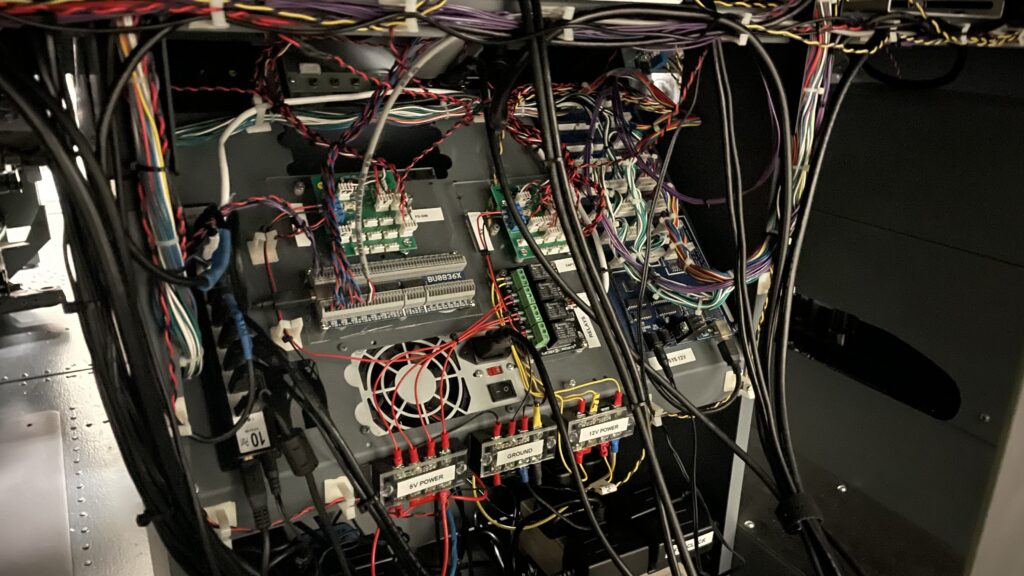
Using Dedicated Power Supplies
Over time, I have found it’s easier to buy power supplies specifically designed for industrial applications and such. eBay usually has a wide assortment, but you can get them almost anywhere with varying voltages and amperage ratings. Below is a sample of some industrial style power supplies, which I’m sure you’ve seen before.
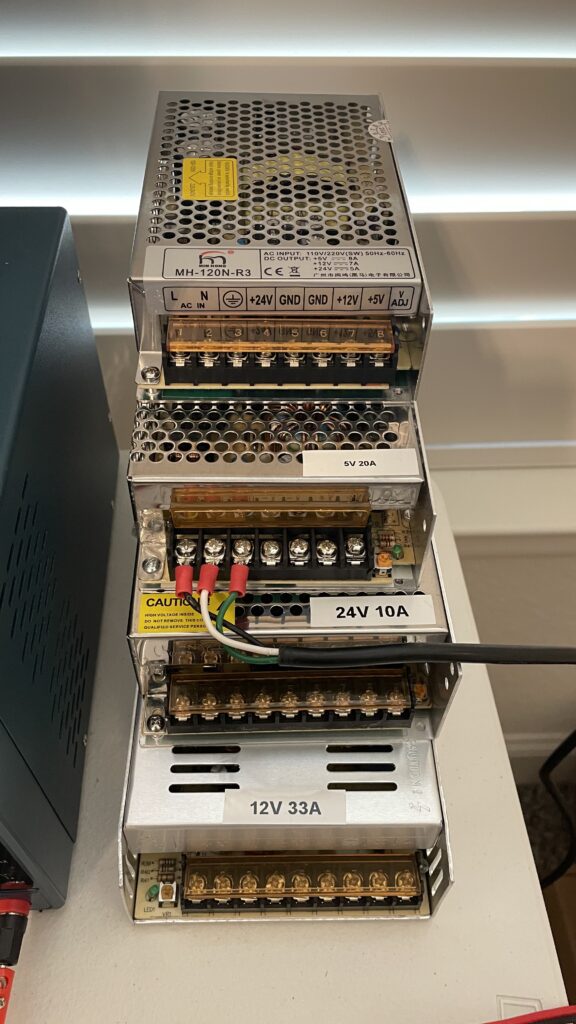
You’ll notice the top power supply in the above picture has outputs for 5V, 12V and even 24V all on the same power supply. That is very convenient as those are all the typical voltages needed in a sim, so you can minimize the number of different power supplies you need.
These power supplies are usually quite affordable, anywhere between $20USD to $50-60 USD. I would always make sure you look for power supplies with circuit protection so if you do happen to have a short it’ll cut the power automatically, preventing a fire.
Bench Power Supplies
I have a couple of bench power supplies I purchased for testing purposes that allow me to adjust voltage and amperage based on what I need to test. This is nice to have available while you’re building components and need to test something with a specific voltage. Like LEDs, magnetic switches, etc. There are tons of options out there and most will work perfectly.

Source Power – How Much do you Need/How Much are you Drawing?
Remember that all of these power supplies have to draw power from somewhere. Usually it’s your power outlets in your house. Most modern houses in the United States typically allow a draw of 20 Amps per circuit (sometimes less), and you can easily have many outlets on one circuit. So as you’re adding more and more power draw to your sim keep an eye on your circuit breakers. While things are running, feel how hot the circuit breakers are getting. If they’re warm, there’s a good chance you’re starting to overload them.
I purchased a power meter called a Clamp Meter that is designed to measure power draw by running a power cable through a ring on the meter. The meter senses the current running through the ring and can tell you how much you’re drawing. There’s also something called a Kill-0-Watt which plugs into your wall outlet, then you plug your device(s) into it and it tells you what you’re drawing. All useful tools to help you determine how much overall power you’re drawing.
In my case, my simulator is in my garage and there was one 20 Amp circuit for the entire garage. With 5 PCs drawing power, a dozen or so monitors all powered up, and all the LEDS, lamps and circuit boards, I was starting to blow the fuse regularly, especially if I needed to operate a power tool at the same time. That’s when I had to hire an electrician to break out the plugs in the garage to four separate 20 Amp circuits, allowing me to distribute the sim across three circuits, and still have a fourth circuit for other garage functions. Since then I haven’t had any issues with power. Something to think about, especially if you’re building a house with plans to have a dedicated sim room.
Some Final Things to Consider
As you work with adding power to your sim here are some other things to keep in mind.
When using multiple power supplies, I would make sure all connected components share the same ground of the power supply they are using. I would not create a common ground across all power supplies. While you would think a ground is a ground, if I recall it can set up the potential for noise to enter the system or shorts to affect multiple power supplies. That’s what I remember reading, but your mileage may vary so make sure to research this.
You’ll also need properly sized wire to carry your power. Too narrow a gauge and you run the risk of melting the wire or starting a fire. Too large a gauge and you’ll waste money and end up with thick, unwieldy and inflexible wire. Typical wire for smaller components is 22-24 Gauge. For main power arteries, like from a power supply to a distribution bus bar, you’ll want a thicker wire, like 16 Gauge.
For reference, the lower the Gauge number the thicker the wire and therefore the more current it can carry. Also, keep in mind if you’re running voltage across a longer distance you’ll want to use a thicker wire to prevent loss of power over that distance. So, for example, if you’re running from a power supply behind the Instrument Panel to your overhead, use thicker wire to carry it there.
Lastly, make sure you solder all your connections to prevent them from coming lose and maintaining a solid connection. Use shrink tube to insulate the wire connections where possible to prevent shorts. And make sure you’re using good terminators such as spade connectors, wire ferrules, etc. That will ensure a solid connection to your components. The last thing you want is any wire touching a metal surface or another wire and arcing or short circuiting.
MOST IMPORTANTLY: ALWAYS have a fire extinguisher close by. As your sim gets larger and requires more power, the greater the chance of a short or potential fire and you definitely don’t want that. And if you EVER smell electrical burning, unplug everything immediately and figure out where the problem is. There’s a good chance a fire is about to start, if it hasn’t already!






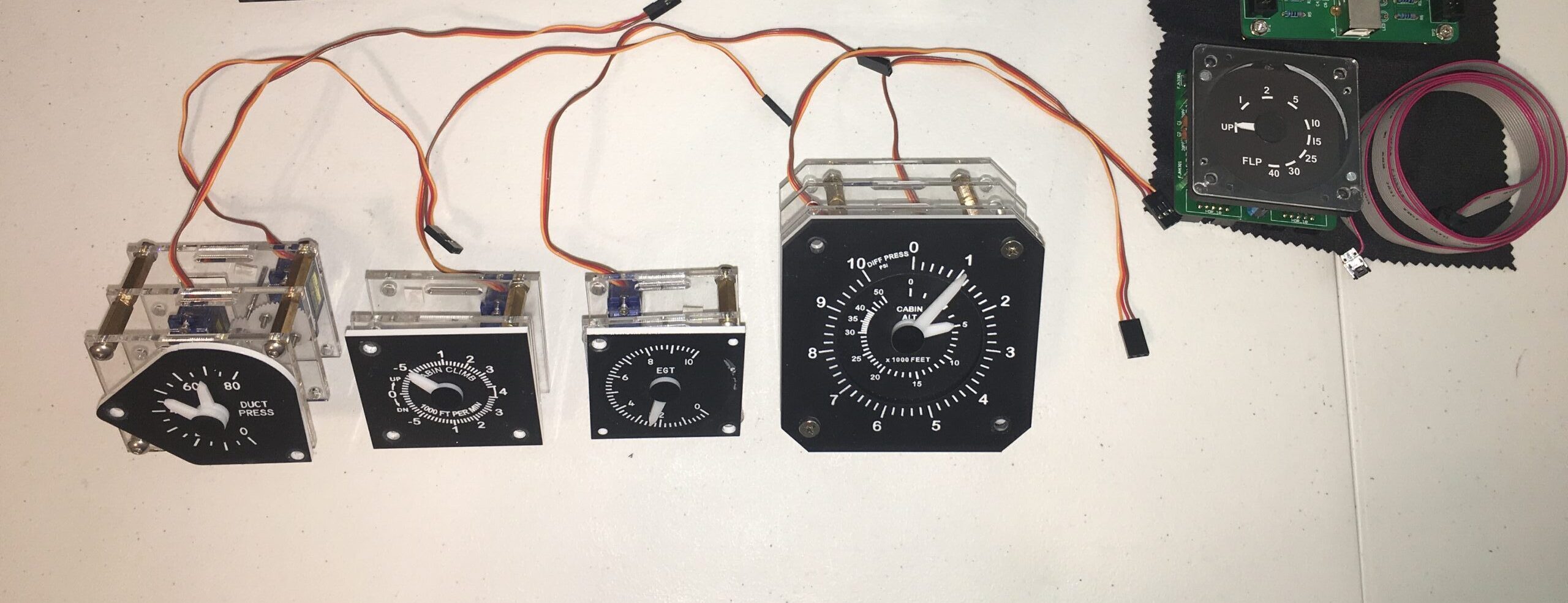
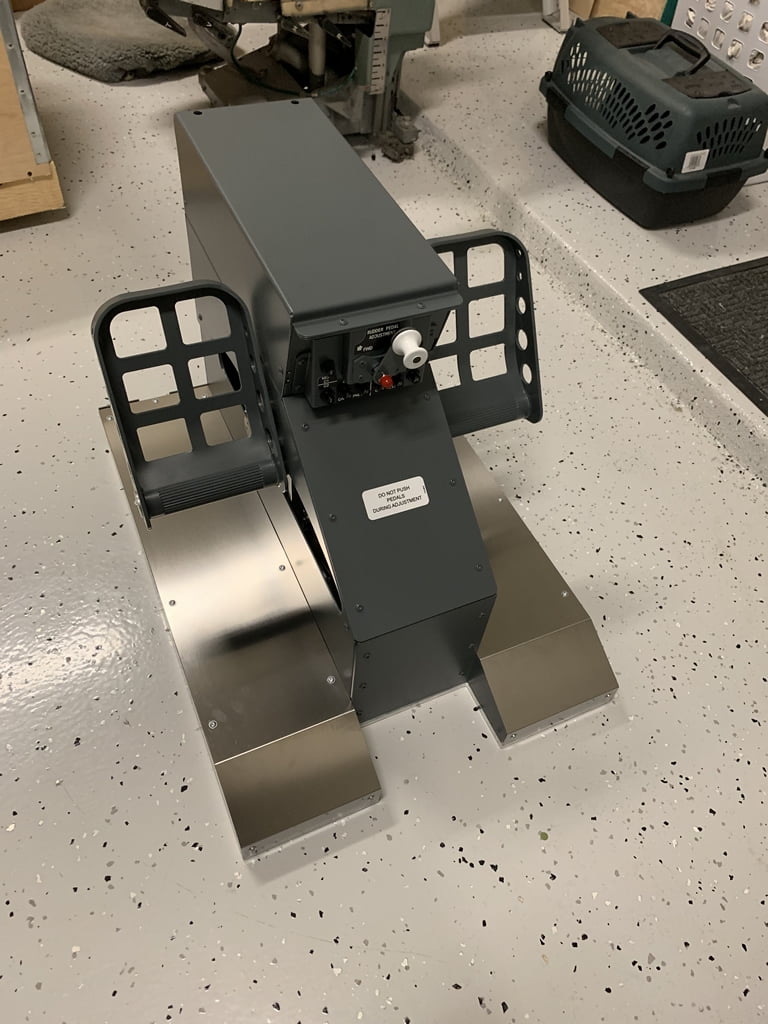






A very useful documentation. Looking forward part 2 😊